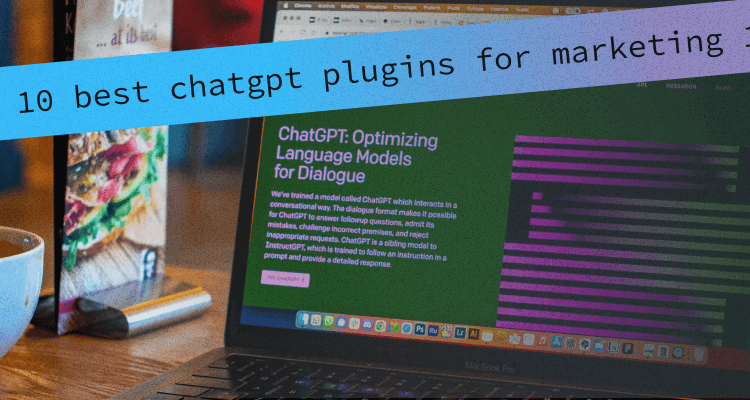What are ChatGPT plugins?
ChatGPT plugins are add-on tools developed specifically for the AI-powered large language model ChatGPT. These plugins add functionality and features and help to extend the capabilities of ChatGPT. They are also designed to enhance the user experience and provide additional services by connecting ChatGPT to external tools and services.
Both OpenAI and third-party developers can develop plugins for ChatGPT. OpenAI has created a few plugins themselves, but third-party developers develop the majority. You can find these plugins available through the ChatGPT plugins store.
How can ChatGPT plugins be helpful?
The plugins cover a wide range of functions and services:
- These plugins assist developers in coding tasks, such as asking source code-related questions, searching through GitHub for code, executing code in multiple languages, and generating graphs and plots.
- The plugins provide access to scientific journals and academic research, allowing users to search through a database of peer-reviewed studies.
- These plugins offer various productivity-enhancing features, such as better writing prompts, making restaurant reservations, providing financial advice, and delivering timely links to specific content.
10 best ChatGPT plugins for marketing
The ten best ChatGPT plugins are:
- AskYourPDF
- Zapier
- Seo Core AI
- Social Search
- Daigr.am
- WebPilot
- Link Reader
- Bramework
- Questmate
- Vilsa
Let's take a closer look at each plugin in detail.
1. AskYourPDF
This plugin allows you to generate PDF documents by asking ChatGPT questions. It can be helpful in creating marketing materials, reports, or informational content.
With AskYourPDF, users can:
- Chat effortlessly with any PDF document by adding the AskYourPDF extension to their Chrome browser.
- Turn their PDFs into friendly chatbots that can share knowledge and insights.
- Enjoy a more interactive reading experience with smart navigation, eliminating the need for endless scrolling or skimming.
- Extract valuable information and uncover insights directly from the document.
2. Zapier
Zapier is an automation tool that integrates with ChatGPT. This plugin can be helpful for marketing in several ways:
- Zapier allows you to automate repetitive tasks and workflows, saving you time and effort.
- Zapier lets you connect various marketing tools and platforms, allowing them to work together seamlessly. For instance, you can integrate your CRM system with your email marketing platform to automatically add new leads to your email list or trigger personalized email campaigns based on specific actions.
- Zapier's ChatGPT plugin can help handle copywriting and content ideation.
- It can also be used for market research.
- Zapier offers an Issue Manager tool that allows you to address bugs and feature requests conveniently within your preferred issue-tracking tool.
- It also integrates with a wide range of marketing apps, including ActiveCampaign, HubSpot, WooCommerce, GravityForms, and more.
3. Seo Core AI
This plugin focuses on search engine optimization (Seo). It assists with keyword research and content optimization and provides suggestions to improve your website's visibility in search engine results. In addition, this plugin can help with the following:
- The plugin analyzes your website's content and provides recommendations on optimizing it for better search engine rankings. This includes suggestions for meta tags, headings, and keyword usage.
- You can analyze search engine result pages (SERPs) to understand the competition for specific keywords and identify opportunities for improvement.
- The plugin can assist in optimizing technical aspects of Seo by providing specific analysis for your website.
- It automates website analysis, swiftly comprehends keywords and delivers personalized optimization recommendations.
- The plugin can help you analyze keywords and provide insights into their relevance and competitiveness.
4. Social Search
Social Search is a plugin that helps you find relevant content and discussions on social media platforms. It can assist with social media marketing strategies and updating industry trends.
- The plugin analyzes the sentiment of social media posts, helping you gauge public opinion about your brand, products, or industry trends.
- Social Search allows you to monitor your competitors' social media presence, identifying their strengths, weaknesses, and engagement strategies.
- The plugin helps you identify trending topics and hashtags related to your industry or target audience.
- It provides access to social media content, including tweets, user profiles, followers, and media. It simplifies finding relevant tweets based on your search query, keeping you updated with your industry's latest news, trends, and conversations.
- The plugin automates various tasks related to managing social media platforms. It enables you to schedule posts, analyze engagement metrics, and receive content recommendations tailored to your target audience.
5. Daigr.am
This plugin offers data visualization capabilities. It can help marketers create visually appealing charts, graphs, and infographics to present data more engagingly.
To install and use the daigr.am plugin, you can follow the general steps mentioned earlier for installing ChatGPT plugins. Access the plugin store, browse for daigr.am, and install it. Once installed, you can activate and use the daigr.am plugin within your ChatGPT session to create and customize various data visualizations.
6. WebPilot
WebPilot is a plugin that assists with website optimization. It recommends improving website performance, user experience, and conversion rates. Key features of the WebPilot plugin include:
- Input a URL, and WebPilot can concisely summarize the page's content along with thought-provoking questions or insights.
- Users can ask questions about the web page they are visiting, and WebPilot will provide answers based on the page's content.
- Users can specify their desired tone, such as emulating the style of Steve Jobs, and WebPilot will respond accordingly.
- WebPilot prioritizes the user's preferred language.
7. Link Reader
Link Reader is a plugin that extracts information from web links. It can be useful for quickly gathering data or summaries from articles, blog posts, or other online resources relevant to your marketing efforts. The benefits of the Link Reader plugin include:
- The plugin can analyze and summarize the content of web pages, PDFs, images, and other digital resources.
- Users can simply provide the URL of the desired digital resource and ask the plugin to interpret it. The plugin then generates a response based on the content, making it easy to discuss specific links or obtain summaries of lengthy articles.
8. Bramework
This plugin helps with generating blog post outlines. It can provide structure and guidance for writing engaging and well-organized blog content. What’s more?
- Bramework provides in-depth keyword insights, including search volume, ranking difficulty, and SERP analysis
- The plugin can assist in overcoming writer's block by generating titles, outlines, and even paragraphs to kickstart the writing process.
- Bramework integrates with tools like Semrush to simplify keyword research and optimize blogs for Seo
- It offers a structured workflow to streamline the writing process.
9. Questmate
Questmate is a plugin that assists with creating interactive quizzes and surveys. It can engage your audience, collect feedback, or conduct market research. It allows users to create reusable "Quests" that can be assigned, scheduled, or publicized. Quests can include custom components to provide access to other apps and IoT devices, as well as automated items that run on completion, such as sending the submission of a Quest to an Airtable or Google Sheet. Quests can also have approval steps, due dates, and alarms set.
With Questmate, users also can:
- streamline their form creation process
- gather customer feedback for business needs
- organize workflows and checklists for personal or professional projects
- initiate a conversation with the plugin and follow the guided process to define their quest.
10. Vilsa
The Visla plugin is an AI-powered tool that allows users to create short videos using public stock footage based on specified topics. It integrates with ChatGPT to provide a seamless video creation experience within the ChatGPT environment.
The key features include:
- Users can provide a prompt or idea for the video they want to create, and Visla generates a comprehensive video complete with a script and stock images in a matter of seconds.
- The Visla plugin simplifies the video creation, eliminating the need for specialized skills or expensive software. Users can create videos with just a few simple steps.
- The plugin can be used for various purposes, such as presentations, social media posts, or personal projects.
- Visla seamlessly integrates with ChatGPT, allowing users to initiate video creation directly within the ChatGPT environment.
Takeaways
- There are various ChatGPT plugins available for marketers, categorized into different areas such as search engine optimization (Seo), pay-per-click advertising (PPC), content marketing, and social media marketing.
- OpenAI is actively developing and expanding the ChatGPT plugin ecosystem. They encourage third-party integrations and aim to make plugins more integral to daily tasks, bringing practicality and convenience to users.
- ChatGPT plugins provide prompts and guidance for creating standout resumes. They offer assistance in writing resume sections, using ChatGPT prompts, and utilizing AI resume builders for faster resume creation.
- ChatGPT plugins offer cold email prompts for different marketing purposes, including sales, affiliate marketing, job/internship inquiries, and guest posting.
FAQ
How do I install a ChatGPT plugin?
To install a ChatGPT plugin, you can follow these general steps:
- Start a new chat session with ChatGPT and select the GPT-4 model. Look for the option to access the plugin store in a dropdown menu under the GPT-4 button.
- You will find a list of available ChatGPT plugins in the plugin store. Browse through the plugins and select the one you want to install. Click the "Install" button next to the plugin to initiate the installation process.
- Once the plugin is installed, you can access it from the same menu where you found the plugin store. The installed plugins should be listed there. Simply select the plugin you want to use, and it will be activated for your chat session.
Are ChatGPT plugins free?
While some ChatGPT plugins may be free, many plugins may require a subscription or payment to access their full functionality. The availability and cost of plugins can vary depending on the specific plugin and the policies the developers set.
OpenAI has introduced a ChatGPT Plus subscription plan that provides benefits like general access to ChatGPT even during peak times, quick responses, and priority access to new features and improvements. However, the ChatGPT Plus subscription does not automatically grant free access to all plugins.