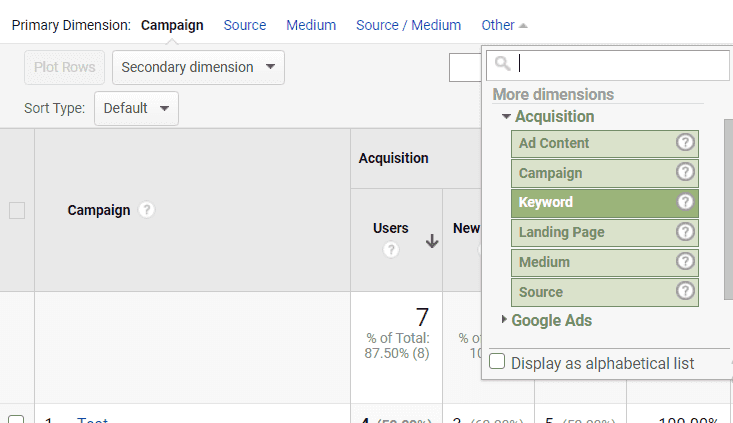What is Google Analytics?
Google Analytics is a free web analytics service offered by Google that tracks and reports website traffic, currently as a platform inside the Google Marketing Platform brand.
Google Analytics lets you measure your advertising ROI as well as track your video, and social networking sites and applications.
What do you need to complete the integration?
- A hosted website
- GA account
- AADS Account
- AADS campaign with goal tracking enabled.
Let’s start!
Please note, step one to step four is to be ignored if you already use GA.
- Go to analytics.google.com
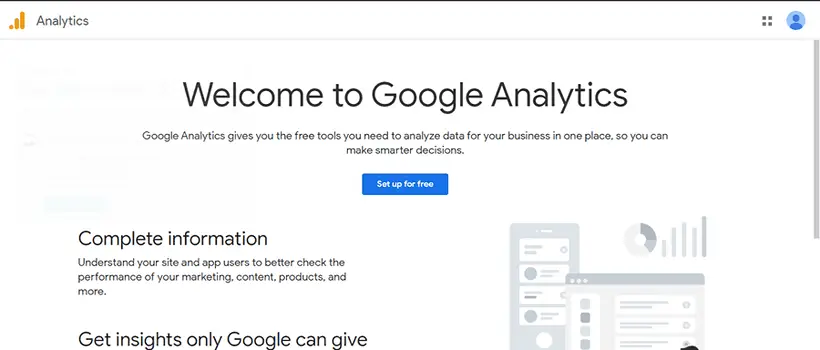
- Click “Set up for free”.
- Fill the form, and click the “Create” button.
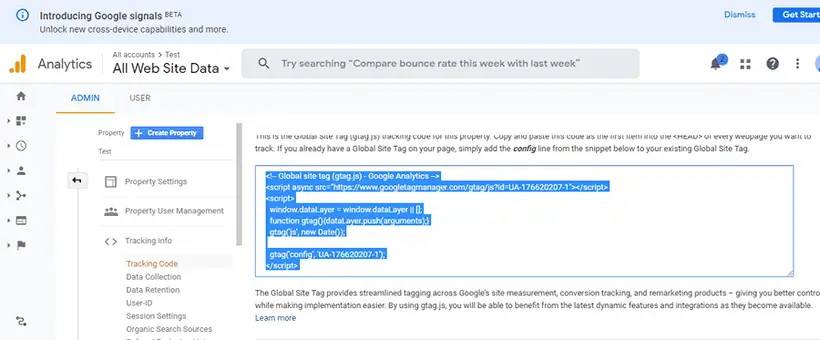
- Copy and paste the tracking code into your website.
- Go to aads.com .
- Create a new campaign, or go to your existing campaign’s dashboard.
- Enable goal tracking, as seen in the image below.
![]()
- Change the default suffix to
?utm_source=A-ADS&utm_medium=Banner&utm_campaign=MyCampaignName&utm_term={{partner}}, as seen in the image below.
The breakdown of the Suffix:
Utm_source = A-ADS
Utm_medium = Banner
Utm_Campaign = MyCampaignName
Utm_term = {{partner}}- After your AADS campaign starts running and has generated clicks, go to "Acquisition>>Campaigns>>All Campaigns" of your GA dashboard.
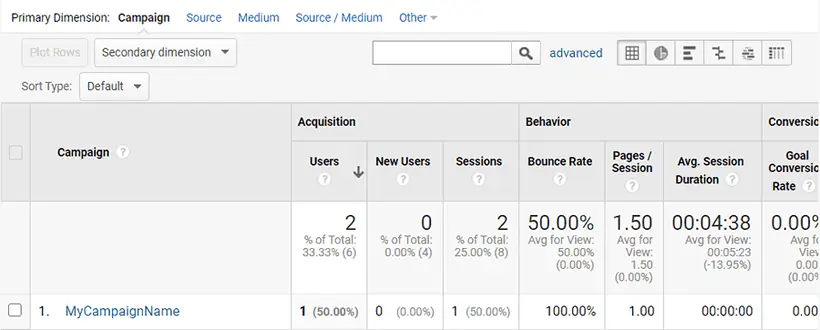
- In most Google Analytics reports, you can see a row with Primary or Default Dimension followed by several links. The last one is usually marked Other.
What is “dimension” in Google Analytics?
Browser, Landing Page, and Campaign are all examples of default dimensions in Analytics.
A dimension is a descriptive attribute or characteristic of an object that can be given different values.
- Click on Other and then click Acquisition. Select “Keyword”, which corresponds to the value of utm_term.
- Tracking info should look like the image below.
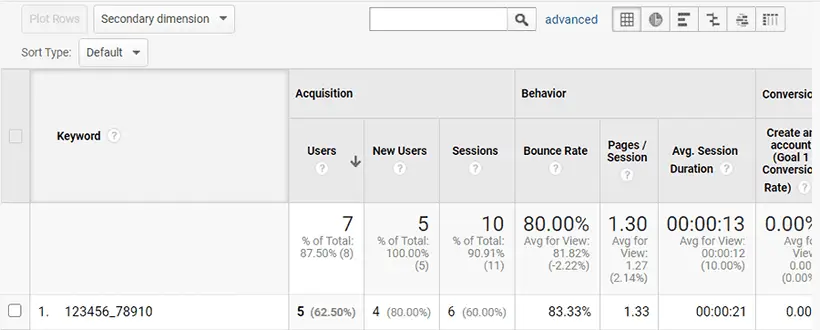
All Done!