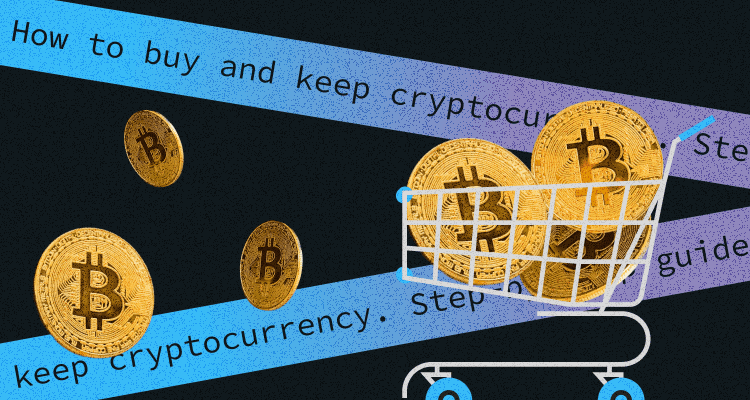How to buy and keep cryptocurrency. Step-by-step guide
Buying crypto is easier than it might seem. Crypto investors should open a cryptocurrency exchange account, have personal identification documents if they are using a KYC platform, and have a good and secure Internet connection. Plus, investors should choose a payment method and a personal wallet, whether a hot or a hardware wallet.
Let's start with the wallet where investors will keep their crypto.
Easy steps to create a hardware wallet
Important Note! Cryptocurrency is not stored in wallets. A crypto wallet is just a way to keep a private key.
Whatever they write on the Internet, the cryptocurrency is not stored in the wallet but is stored on the blockchain.
A crypto wallet is just a way to store a private key to access your cryptocurrency.
A simple analogy to illustrate it is a plastic bank card that has no real money inside. It only opens access to a bank account.


Source: Businessinsider
We recommend buying a hardware crypto wallet as they are more secure than hot wallets. The most well-known brands are called Ledger and Trezor. The instructions below exemplify the Trezor device, but pretty much all such devices work the same way.
Now, let's check what steps to take to create a hardware wallet:
- First, download and install the app for the operating system on your computer from the official website.
- After that, connect the device to the computer using a cable, then click Setup Trezor in the app.
- The app should ask you to update your device's firmware first. After that, in the application, you should click the button Create new wallet and choose the Standard seed backup item.
- Confirm the operation on the Trezor device.
- Get back to the application and click Create a backup. Read the instruction and then click Begin backup.
- After that, you should confirm the operation on the device again. Now 12 words will appear on the screen. Carefully copy or rewrite these words in the same order somewhere safe. Remember that these words are crucial, as you can't get excess to your crypto without them.
- Press the Hold button to confirm on the device.
- The device should test you several times to see if you know the 12 words. After successfully confirming your knowledge, you need to click Confirm on the device.
- In the application on the computer, select Continue to PIN, and on the next page, choose a Set PIN. Then, click the green checkmark on the device and set the PIN. After it, you should click Continue on the device and in the app.
- In the menu on the computer, select the necessary cryptocurrencies you want in your wallet, and then click Complete setup.
- Specify the device's name, click on the Access suite item and select the Standard wallet option.
- After you've done all that, you can quickly get into the wallet through the application or web browser whenever you connect the device.
How to start a hot wallet (desktop/mobile)
A hot wallet is an application installed on a smartphone, tablet, or laptop (or several at once).
The main benefit of using a hot wallet is that it works like a standard mobile bank application: just take out your phone and transfer coins or check your balance at any time. These wallets are convenient for keeping the small amounts you intend to spend. For example, you are constantly working with freelancers who accept crypto payments.
Pros of hot wallets:
- Easy to make a transfer and check the balance
- Familiar online banking form
Cons of hot wallets:
- If the smartphone is stolen, then it is stolen with all the coins in the wallet
- If you don't make backups, don't remember the seed phrase, and the phone breaks, the money will disappear forever
- It is less secure than hardware
Now, let's check what steps to take to create a hot wallet:
- Choose the most convenient desktop or mobile wallet and install it on your computer or phone. Let's take the TrustWallet as an example, but the algorithms for similar services are more or less the same.
- After downloading the application, replenish your account for any amount in any cryptocurrency to receive crypto wallet data. You should click Make your first deposit, choose the desired currency in the menu, click Receive, and use the key or QR code to deposit.
- Afterward, go to the Backup tab (marked "!").
- Create and then enter a password to access the application.
- Fill in your email address and complete the wallet creation. Come up with and enter 12 words to restore access to the wallet, and rewrite or copy and save them in a safe place.
Paper wallet
Paper wallets are just printed pieces of paper on which a seed phrase, a private key, and a QR code are written, in which the private key is sewn.

Source: Bitzuma.com
How to create a paper wallet
First, it is essential to mention the main security weaknesses of a paper wallet:
- If you run the program online (generated directly on the site), your data can be stolen by hacking
- If you run the generator on your device, then the hacker software on the device itself can become a weak point (infected with a Windows virus on your computer)
- A hacker can connect to the printer from which you use to print a piece of paper and make a copy for yourself
To save your crypto from stealing, you can generate a paper wallet not online and not on your computer but on a new, fresh USB flash drive such as Ubuntu. Here is a step-by-step guide:
- Buy a new flash drive and format it
- Upload an Ubuntu image to it and install the operating system
- Download the paper wallet generator, install it on a USB flash drive
- Set up the printer and disconnect it from the Internet
- Disconnect from the Internet entirely, generate a wallet
- Print, laminate, and store in a safe
It makes sense to start such a wallet to store large amounts you will not spend but simply save. The most popular paper wallet generator - Bitaddress.org
How to buy cryptocurrency
There are plenty of ways to buy cryptocurrencies, such as using cryptocurrency exchanges or peer-to-peer platforms where users post ads for buying and selling currency without any intermediaries. You can also purchase crypto through Telegram bots.
Registration on cryptocurrency exchanges is about the same. In addition to registering an account, each user must go through the KYC (Know-your-client) procedure and verify their identity by sending a selfie and a photo of an identity document. At the same time, the correctness of these data, as a rule, no one checks. Cryptocurrency exchanges also create custodial crypto wallets for users, from which they can transfer cryptocurrencies to their wallets. As an example, consider buying a cryptocurrency on the Binance exchange. You should take the following steps:
- Go to the registration form on the cryptocurrency exchange.
- Enter your country of residence, then select "Create a personal account."
- Enter your email address, create a password for your account, and enter the confirmation code that came to the mail. Then, enter and confirm your mobile number via SMS.
- After that, the service offers to go through the identity verification procedure.
- Click "pass now," then indicate your citizenship, first name, surname, date of birth, and residence address on the next page.
- Select the document you want to upload to verify your identity. In the next window, attach a photo of the document. That could be your passport or driver's licence.
- Upload a selfie that clearly shows your face.
- Use the camera to scan your face to verify your identity. After the verification procedure, you will get access to cryptocurrency transactions.
- On the Binance home page, select "Buy cryptocurrency" at the top and go to the p2p platform for selling cryptocurrency.
- Choose the offer that suits you for the price and volume of the cryptocurrency, then click "Buy."
- In the open field, specify how much cryptocurrency you want to purchase from the seller. Also, pay attention to the payment methods indicated by the seller. Then click "Buy" again.
- In the window that opens, information will appear about the seller's details, through which he needs to transfer funds (for example, to a bank card in a particular currency). Choose from the proposed options the most preferred method for you and click "Pay Order."
- Transfer funds to the seller and click "Confirm." After the seller confirms receipt of payment, you will receive the cryptocurrency in your account.
You can also purchase cryptocurrency on the exchange using a bank card. Then the algorithm is even easier:
- On the Binance home page, in the Buy Crypto tab, select Credit/Debit Card.
- Select the currency you wish to purchase and the currency you want to pay. Click "Add a new card" and enter the details.
- Confirm the payment within a minute. Otherwise, the price and quantity of the received cryptocurrency may change.
How to buy cryptocurrency through ATM

This method is suitable for those who do not want to understand the processes of registration, identity verification, and buying cryptocurrency online. Cryptocurrency ATMs work the same way as conventional ATMs: you must go to the device and deposit cash or insert a bank card. Crypto ATMs vary in the type of currency they support. For example, there are ATMs for Ether, Litecoin, Bitcoin Cash, and, most commonly, Bitcoin.
Most crypto ATMs charge a fee of five to ten percent of the transaction amount. The high commission is justified because you usually do not need to go through identity verification to buy cryptocurrency at such ATMs. Although some ATMs still require identity verification.
The following is an algorithm for buying bitcoin in the corresponding crypto ATM. Note that this process may vary slightly for different ATMs, but the general steps are as follows:
- Before buying, create a Bitcoin wallet. For maximum security, we recommend purchasing a hardware wallet such as Ledger or Trezor.
- Find a crypto ATM nearby. To find the nearest ATM, use websites such as Bitcoin ATM Map or other.
- Enter the purchase details on the device. The instruction must be indicated on the device. The ATM will ask you to provide a bitcoin address to send cryptocurrency, so take it with you.
- Scan the wallet QR code. Then deposit cash into the ATM to pay for the order.
- The ATM will send the coins to the specified wallet when the transaction is confirmed.
Conclusion
As you can learn from the article, there are several ways to buy crypto, which are simpler than they might seem. Just choose the one that suits you best. Good luck with the purchase!