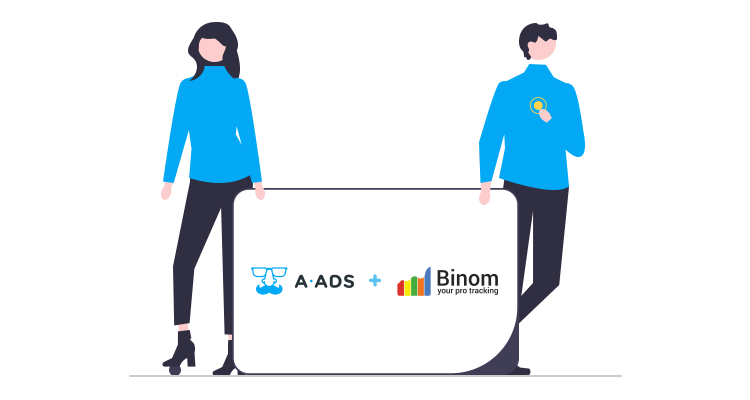What is Binom?
Binom is an affiliate tracker for efficient traffic planning and management. The solution itself was designed and developed by a group of experienced digital marketing experts whose intention was to create an outstanding tool. A tool any affiliate marketer could use to run a profitable campaign in any niche or any country.
Integration Instructions
Prerequisites:
● Binom account
● AADS account
● AADS campaign with goal tracking enable
Let's start!
1. Create a traffic source in Binom.
Go to the Traffic sources tab
Click the “Create” button
Click the “Load from template” button
Then, search and click “AADS”
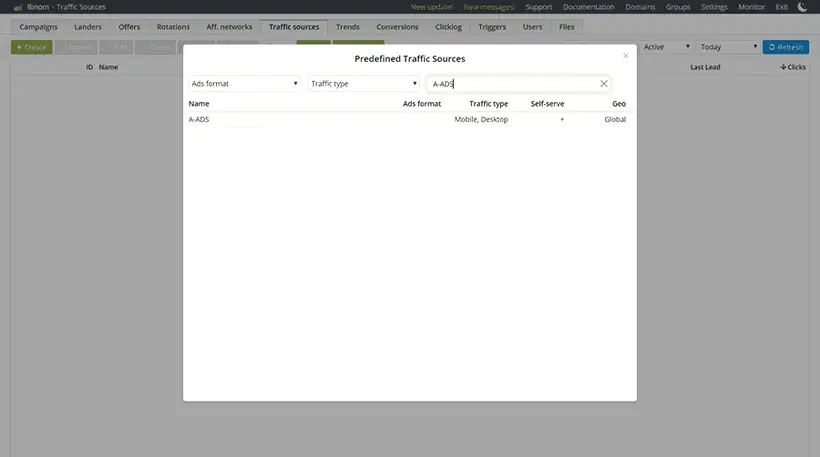
Then, click “Save”
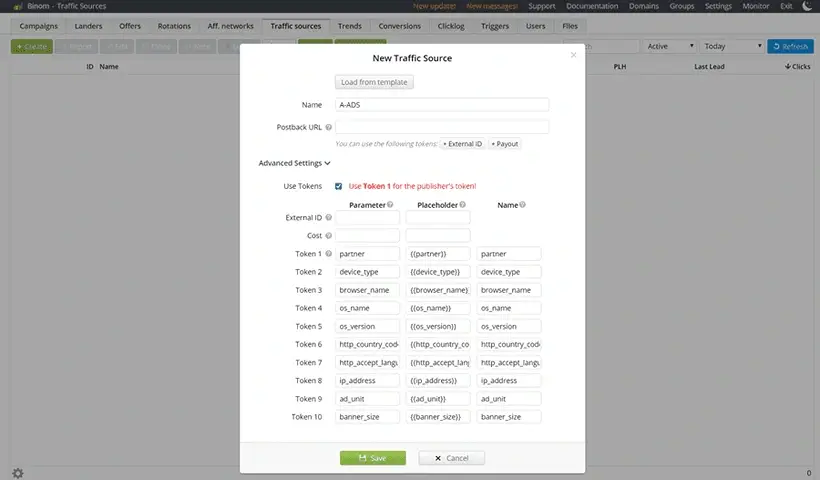
● You can change or adjust (if necessary) any option in the “New traffic source” form. Once you have done so, click the “Save” button. Note: “{{partner}}” should remain in “Token 1”
2. Create a new offer in Binom.
Go to the “Offers” tab
Click the “Create” button
Fill out the form as applies to you
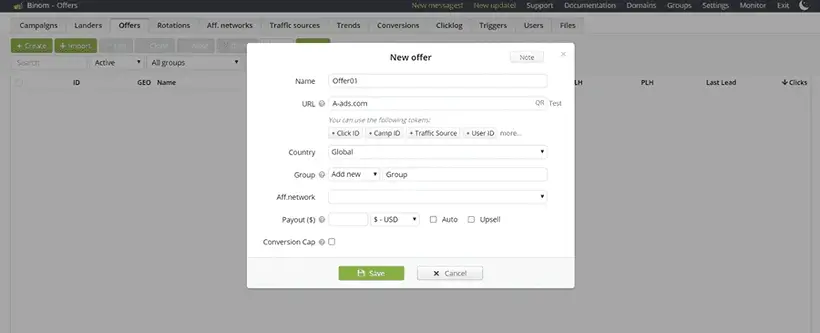
After that, click “Save”
If you need more info on “Offers”, please go here.
3. (Optional) Create a Landing page. Learn how to create one here.
4. Create a campaign in Binom with your earlier created traffic source and offer.
Go to the “Campaigns” tab
Click the “Create” button
Fill out the form as applies to you with the AADS traffic source, and the offer that you created earlier
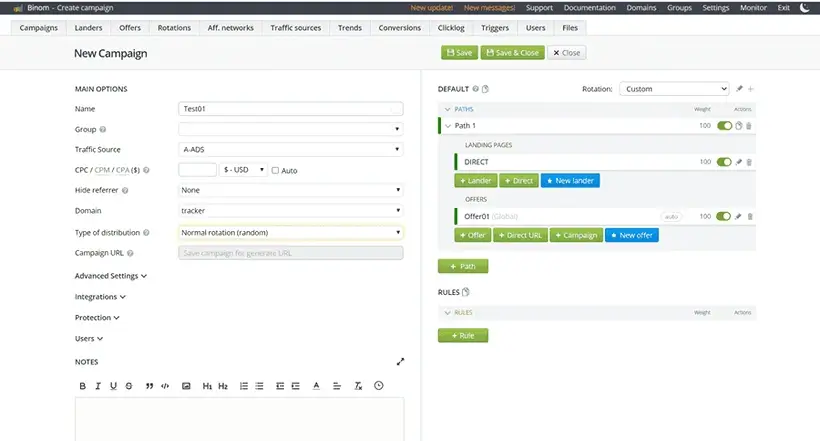
5. Log into your AADS account.
6. Enable Goal tracking for your campaign at AADS as seen in the image below, if you don't have a campaign you can create one here.
![]()
7. Configure your AADS campaign.
Set your AADS campaign ad link to your Binom campaign URL without the “?” and everything after it.
For example: http://tracker.binomsite.com/click.php?key=jsu8xyskjply0it1oim4
Then set your AADS campaign’s "Goal Tracking" "suffix" to the “?” and everything after.
For example:
“?partner={{partner}}&device_type={{device_type}}&browser_name={{browser_name}}&os_name={{os_name}}&http_country_code={{http_country_code}}&http_accept_language={{http_accept_language}}&ip_address={{ip_address}}&ad_unit={{ad_unit}}&banner_size={{banner_size}}&external_id={{timestamp}}?partner={{partner}}&device_type={{device_type}}&browser_name={{browser_name}}&os_name={{os_name}}&http_country_code={{http_country_code}}&http_accept_language={{http_accept_language}}&ip_address={{ip_address}}&ad_unit={{ad_unit}}&banner_size={{banner_size}}&external_id={{timestamp}}&os_version={{os_version}}”As seen in the image below:
![]()
Then save your campaign.
You can check the statistics on campaign performance simply by clicking “Stats”
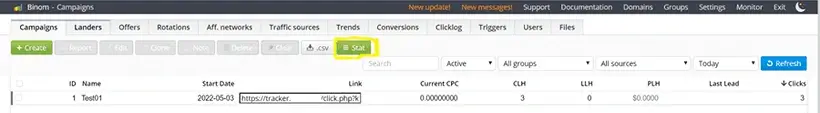
Statistics should look something like the image below, based on your settings:
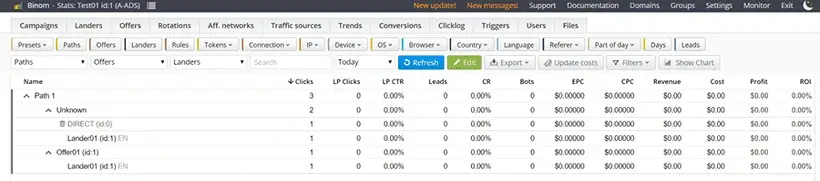
All Done!