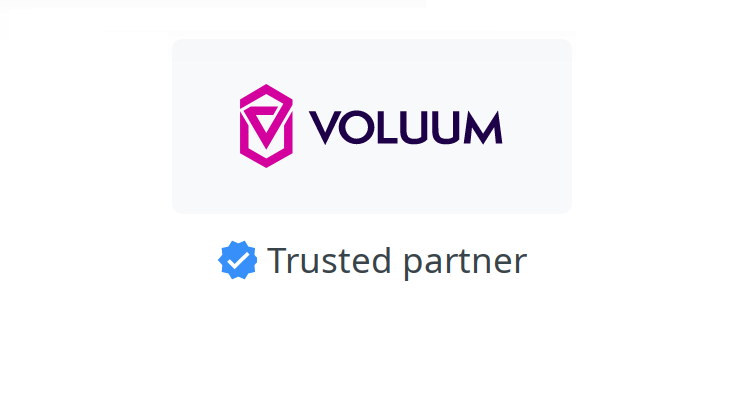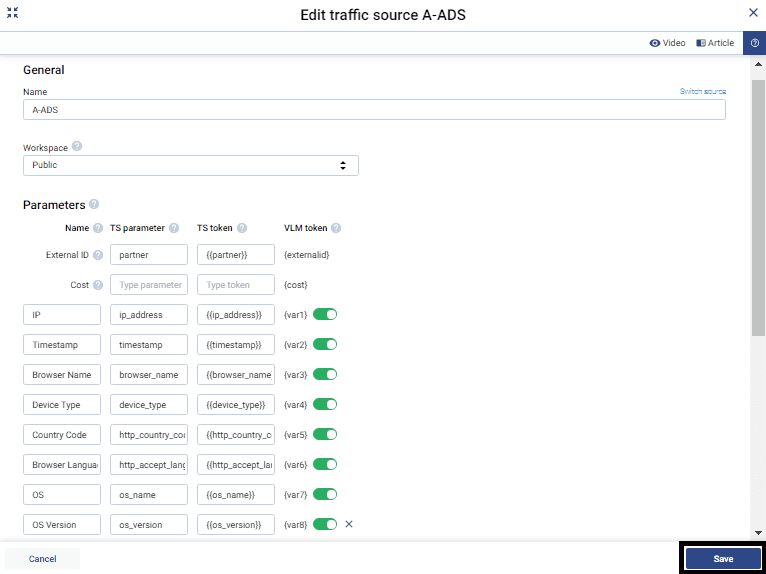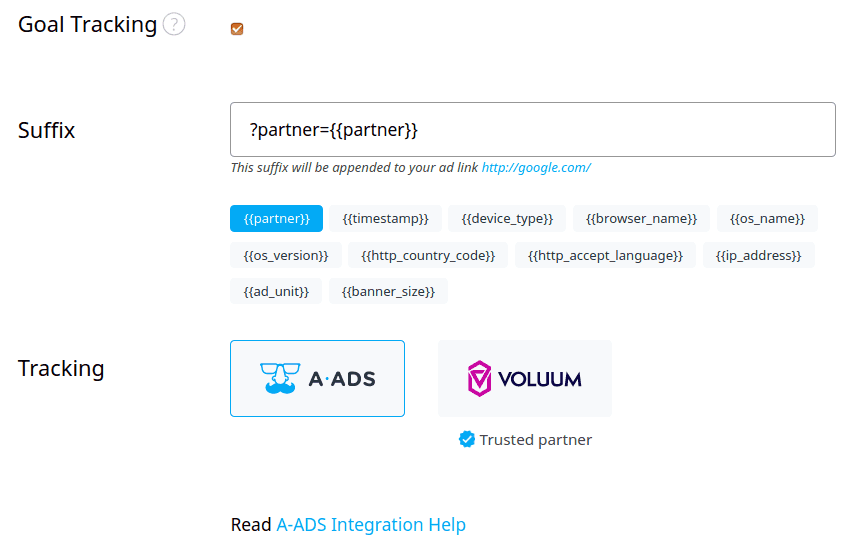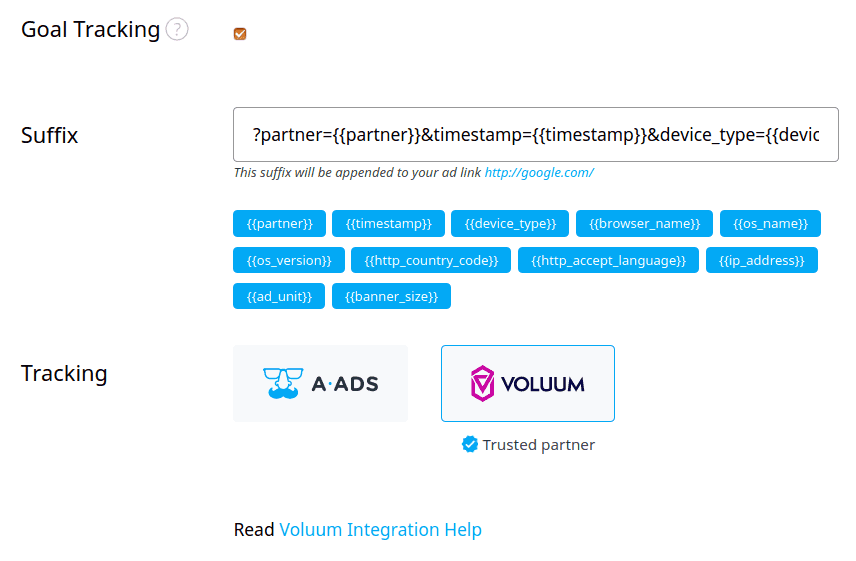Voluum is an innovative, real-time analytics platform for tracking online campaigns. The system designed by Codewise is for the use of performance marketers and individual advertisers who want to monitor the progress and profitability of their campaigns.
* Voluum offers up to 37% discounts to AADS users, claim your discounts here. Track, manage, and optimize all your advertising campaigns in one place. Explore the powerful features and skyrocket your performance.
See also our article about Goal tracking.
Integration Instructions
Prerequisites:
- Voluum account
- AADS account
- AADS campaign with goal tracking enabled
Let's start!
Create a traffic source (TS) element in Voluum. Voluum provides you with the AADS traffic source template, so you can use it and skip most of the manual setup. To use this template, perform the following steps:
Step 1. Go to the Traffic Sources tab
Step 2. Click the New Traffic Source button
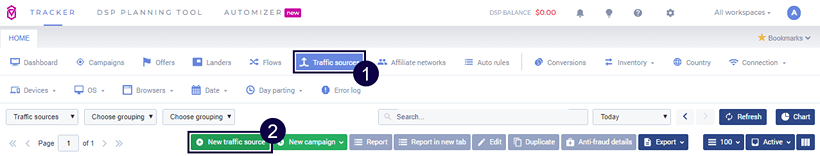
Step 3. Select the AADS template from the list of available templates
Step 4. Click the Next button. The New traffic source form will appear
Step 5. You can change or adjust (if necessary) any option in the New traffic source form. Once you are done, click the Save button.
- Create an offer element. Read the Creating an Offer Element article here to learn how to do that.
- (Optionally) Create a lander element. Read the Create a Lander Element article here to learn more.
- Create a campaign in Voluum with your earlier created traffic source element. If you need to learn how to create a campaign in Voluum, find out here.
- Log into your AADS account.
- Enable Goal tracking for your campaign at AADS, as seen in the image below. If you don't have a campaign, you can create one here.
- You'll probably want to use the partner parameter to track the traffic source that brought a visitor to your site, and you can also use more parameters available for tracking. You can add them, too.
Please note, each parameter/token in the "AADS Suffix" represents "Voluum's TS parameter/token", e.g.:
AADS's goal tracking (GT) Voluum's traffic source (TS)
partner={{partner}} TS parameter = partner, TS token = {{partner}}Suffix parameters/token in AADS and TS parameters/token in Voluum are correlated.
- If you use redirect tracking, please, set your campaign URL as your Voluum campaign URL, remove the "?", and everything after.
All done!
You Also May Like: